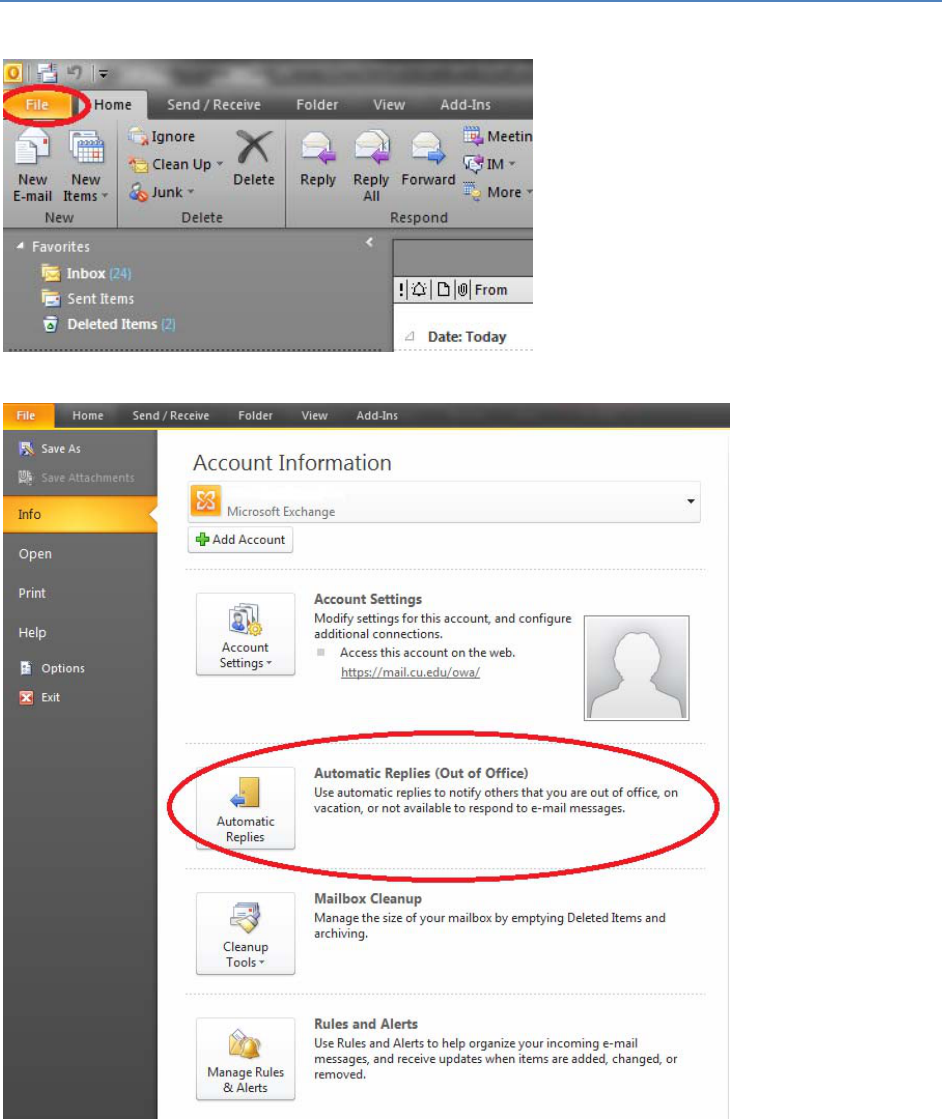
Revision1.0 September26,2012 UISServiceDesk
How to
Setup Out of Office in Outlook 2010
Click on “File”
Click on “Automatic Replies (Out of Office)”

Revision1.0 September26,2012 UISServiceDesk
Select “Send automatic replies”
If you would like to enter the dates and times you will be out of the office check “Only send
during this time range:” and select the date and time.
Type your out of office reply in the space alloted and click “Ok”

Revision1.0 September26,2012 UISServiceDesk
Click “Yes”
Type you out of office message for outside of the Organization and click ok

Revision1.0 September26,2012 UISServiceDesk
Your out of office reply is now turned on.
When you return to the office, click on “Turn off”. This will stop the automatic replies.
